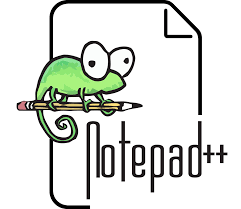Notepad++
Free source code editor for Windows.
Developer
Licensing
Pricing
Supported O.S.
Detailed Description
Notepad++ is a powerful, free, and open-source text and source code editor for Windows. Designed for developers, writers, and anyone who works with text, Notepad++ combines simplicity with robust features that support a wide variety of programming languages and workflows. Notepad++ is known for its speed, efficiency, and rich functionality, making it an indispensable tool for coding, text editing, and scripting. With features like syntax highlighting, advanced find and replace, and extensive plugin support, it offers a customizable experience for both beginners and power users.
Key Features:
- Syntax Highlighting and Folding:
Notepad++ supports syntax highlighting for over 80 programming, scripting, and markup languages, such as HTML, JavaScript, Python, C++, PHP, CSS, XML, and more. Syntax highlighting makes code easier to read and debug by visually distinguishing keywords, variables, and symbols. Additionally, Notepad++ includes code folding, allowing users to collapse and expand sections of code to enhance readability and organization, especially in large files. - Lightweight and Fast Performance:
Notepad++ is a lightweight application with a small memory footprint, which means it launches quickly and runs efficiently, even on older or less powerful machines. Its speed and low resource usage make it a preferred choice for developers who require a responsive editor that won’t bog down their system. - Tab-Based Document Editing:
The tabbed interface of Notepad++ allows users to open and work on multiple documents simultaneously. This feature is ideal for developers who need to switch between different files or languages during coding projects. Each tab can be managed independently, and users can split views to compare files side by side. - Auto-Completion:
Notepad++ features intelligent auto-completion for both functions and parameters based on the language in use. This feature speeds up coding by predicting what the user is typing, providing relevant suggestions to reduce errors and save time. - Find and Replace with Regular Expressions:
Notepad++ includes an advanced “Find and Replace” tool with support for regular expressions (RegEx). This feature allows users to search for specific patterns of text, making it easier to locate, edit, or replace code and content in large files or across multiple documents. It also supports finding and replacing across open documents or even entire directories. - Macro Recording and Playback:
For repetitive tasks, Notepad++ allows users to record and save macros. This feature lets users automate sequences of actions, such as editing or formatting operations, to increase efficiency and consistency across their work. - Highly Customizable Interface:
Users can customize Notepad++ to their preferences through various themes and layout options. It includes a selection of light and dark themes for different working environments and supports personalized syntax coloring. Additionally, users can rearrange tabs, change fonts, and modify keyboard shortcuts to suit their workflow. - Plugin Support and Plugin Manager:
Notepad++ has an extensive plugin system that extends its core functionality. Users can download and install plugins via the built-in Plugin Manager. Popular plugins include FTP support (NppFTP), spell check, JSON viewer, XML tools, and code beautifiers. These plugins allow users to enhance Notepad++ based on their specific needs. - Multi-Language Support:
Notepad++ supports over 50 user interface languages, making it accessible to a global audience. Users can switch the interface language easily, ensuring a comfortable editing environment regardless of their native language. - Document Map and Multi-View:
The Document Map feature provides a mini-map view of the entire file, allowing users to scroll and navigate quickly through large documents. The Multi-View feature enables splitting the interface to show two documents side by side or the same document in different views, improving productivity when comparing code or editing multiple sections at once. - Line Numbering and Indentation Guides:
For easier code navigation, Notepad++ displays line numbers and indentation guides, which help users track their position in the code and maintain structured, readable formatting. This is particularly useful for developers working on complex, nested code. - Bracket and Parentheses Matching:
Notepad++ automatically highlights matching parentheses, brackets, and braces, making it easier to navigate through and debug code. This feature reduces errors and improves the development process, especially in languages like JavaScript, C, or Python that rely on these symbols for structure. - Document Auto-Save and Backup:
Notepad++ can automatically save documents at regular intervals, ensuring that work is never lost in case of a crash or accidental closure. It also provides a backup feature, creating copies of files before any major changes are made, offering peace of mind during large projects. - Regular Updates and Active Community:
Notepad++ is actively maintained and regularly updated with new features, bug fixes, and security patches. Its large community of users and developers contributes to its growth and improvement, ensuring that it stays relevant and feature-rich. - Portable Version:
Notepad++ is available as a portable application, allowing users to run it from a USB drive without installing it on a computer. This is especially useful for professionals who need a lightweight, reliable editor on the go. - Free and Open-Source:
Notepad++ is completely free and open-source under the GNU General Public License (GPL). Users can modify the source code to suit their own needs and contribute to its ongoing development. There are no licensing fees, making it accessible to students, professionals, and hobbyists alike.
Target Audience:
- Software Developers and Programmers: Notepad++ is widely used by developers due to its support for numerous programming languages, code formatting tools, and efficient features like syntax highlighting and auto-completion.
- Web Developers: With support for HTML, CSS, JavaScript, PHP, and other web development languages, Notepad++ is a favorite among web developers for writing and debugging code in a lightweight, efficient environment.
- Writers and Content Creators: Writers who prefer distraction-free writing tools can use Notepad++ for drafting content, especially when combined with its spell-check plugin and simple text editing features.
- System Administrators: Notepad++ is ideal for sysadmins who need to edit configuration files quickly and efficiently, with the added bonus of supporting remote editing through plugins.
- Students and Learners: For those learning to code or work with text, Notepad++ offers a simple and user-friendly platform to practice coding, writing scripts, or editing files.
Benefits of Using Notepad++:
- Fast and Lightweight: Notepad++ launches quickly and performs efficiently, even when handling large files or complex codebases.
- Feature-Rich and Customizable: With a vast array of built-in features and an extensive plugin ecosystem, Notepad++ can be customized to suit a wide range of workflows and preferences.
- Free and Open-Source: Notepad++ is a free tool with no licensing costs, and its open-source nature ensures continuous improvement and adaptability.
- Efficient for Coding: Notepad++ is optimized for coding with its syntax highlighting, auto-completion, and debugging features, making it a go-to tool for developers of all levels.
- Cross-Language Compatibility: The ability to handle multiple programming languages and file types makes Notepad++ versatile for various projects, whether writing, coding, or scripting.
Why Choose Notepad++?
Notepad++ is the ultimate text editor for users who require both simplicity and advanced features. Its lightweight design ensures fast performance, while its rich feature set caters to developers, writers, and power users alike. The combination of customizable plugins, multi-language support, and powerful text editing tools makes Notepad++ a versatile solution for a wide range of use cases. Whether you’re coding, writing, or editing configuration files, Notepad++ provides a fast, efficient, and user-friendly environment. Moreover, as a free, open-source tool, it remains accessible to everyone without any cost, making it an ideal choice for students, professionals, and hobbyists.